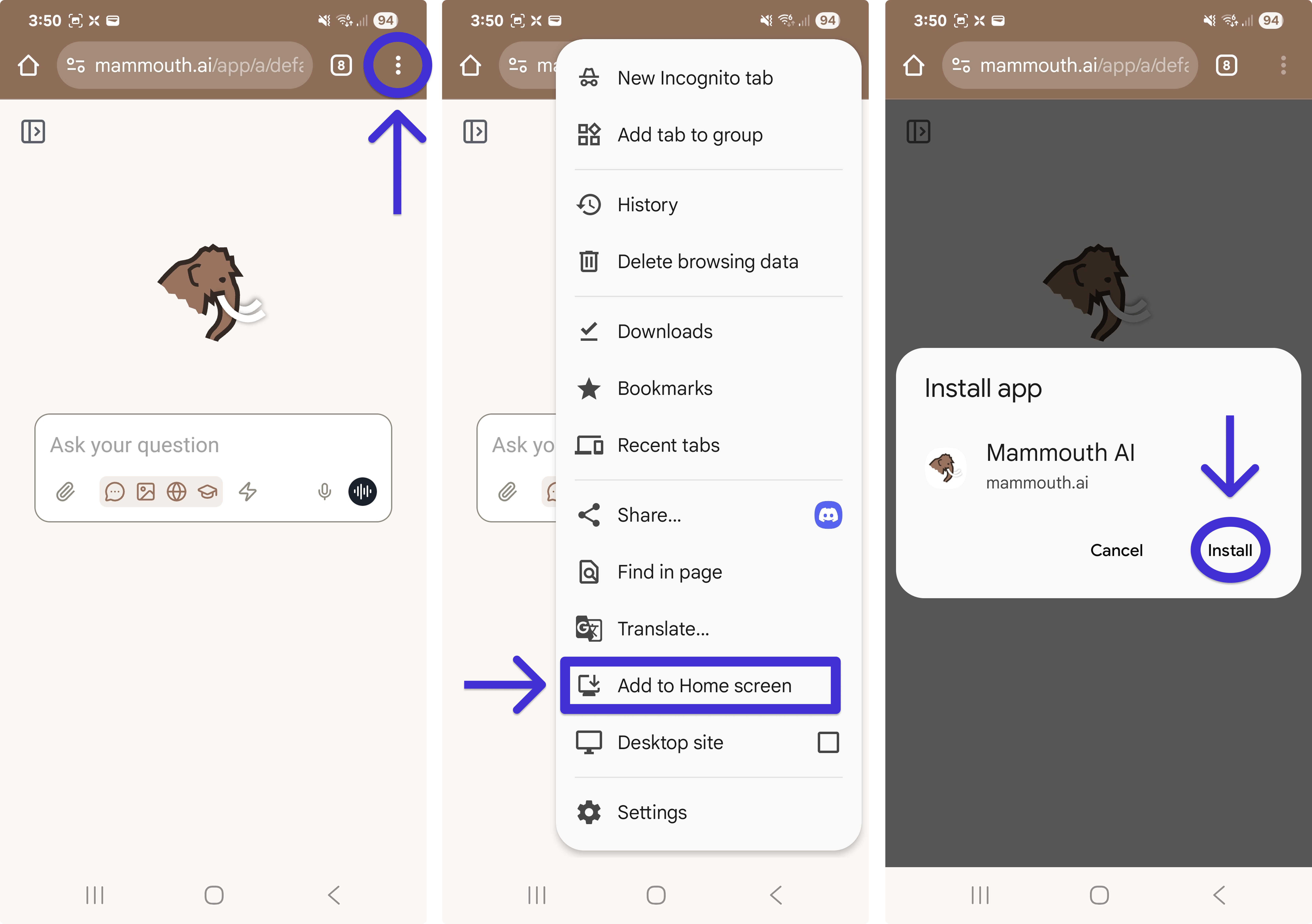How to download the Mammouth app ?


INFO
The app is not available on the stores. This page explains how to download it from mammouth.ai.
On Windows, Linux or Mac
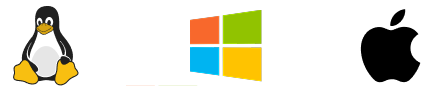
On Google Chrome (or Microsoft Edge, Brave, Opéra, Vivaldi), click in the browser search bar
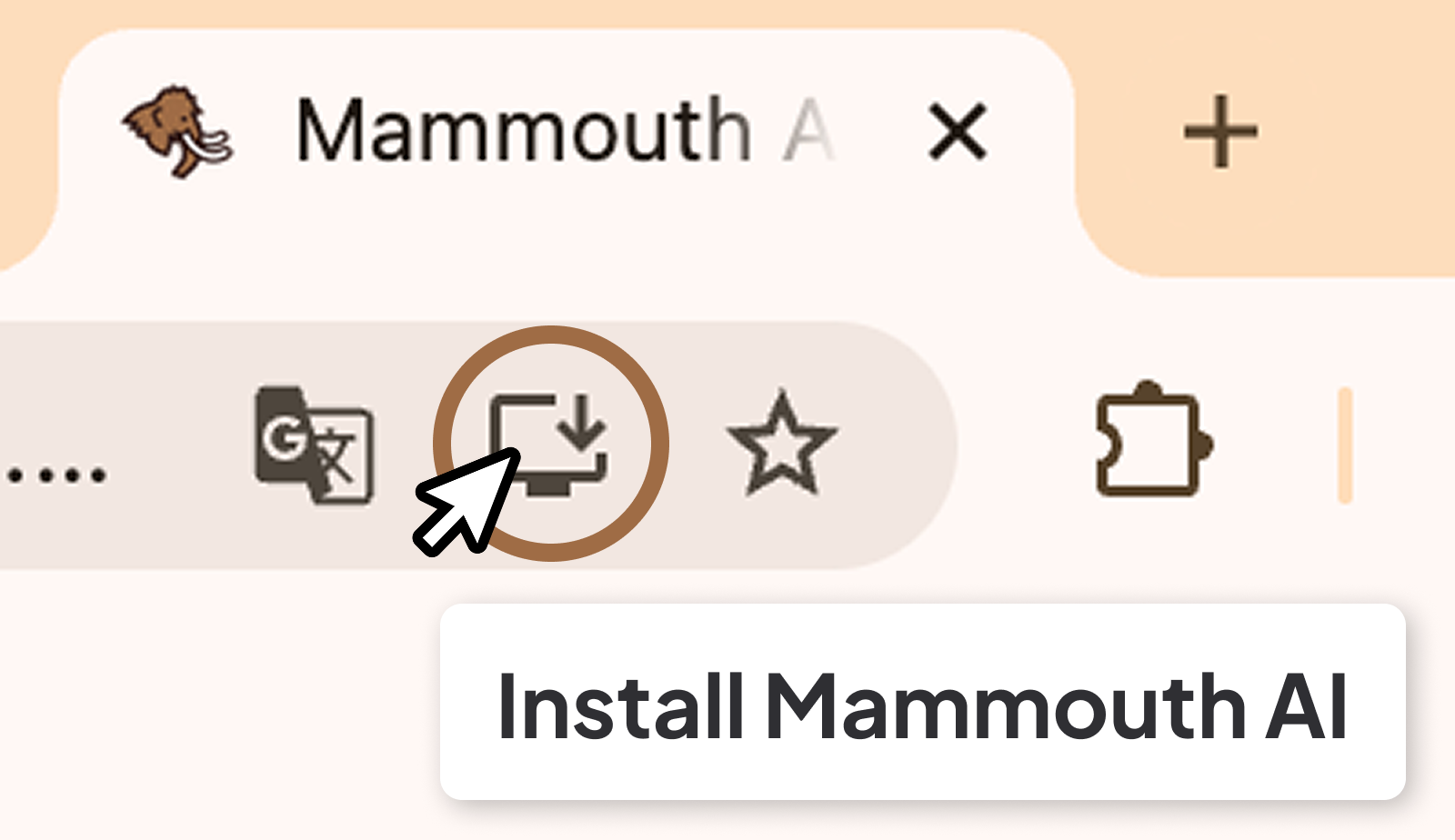
Can't find the icon ? Search in settings for "Install Mammouth AI"
Using Mozilla Firefox ?
Firefox only supports the Mammouth app on Windows (since August 2025).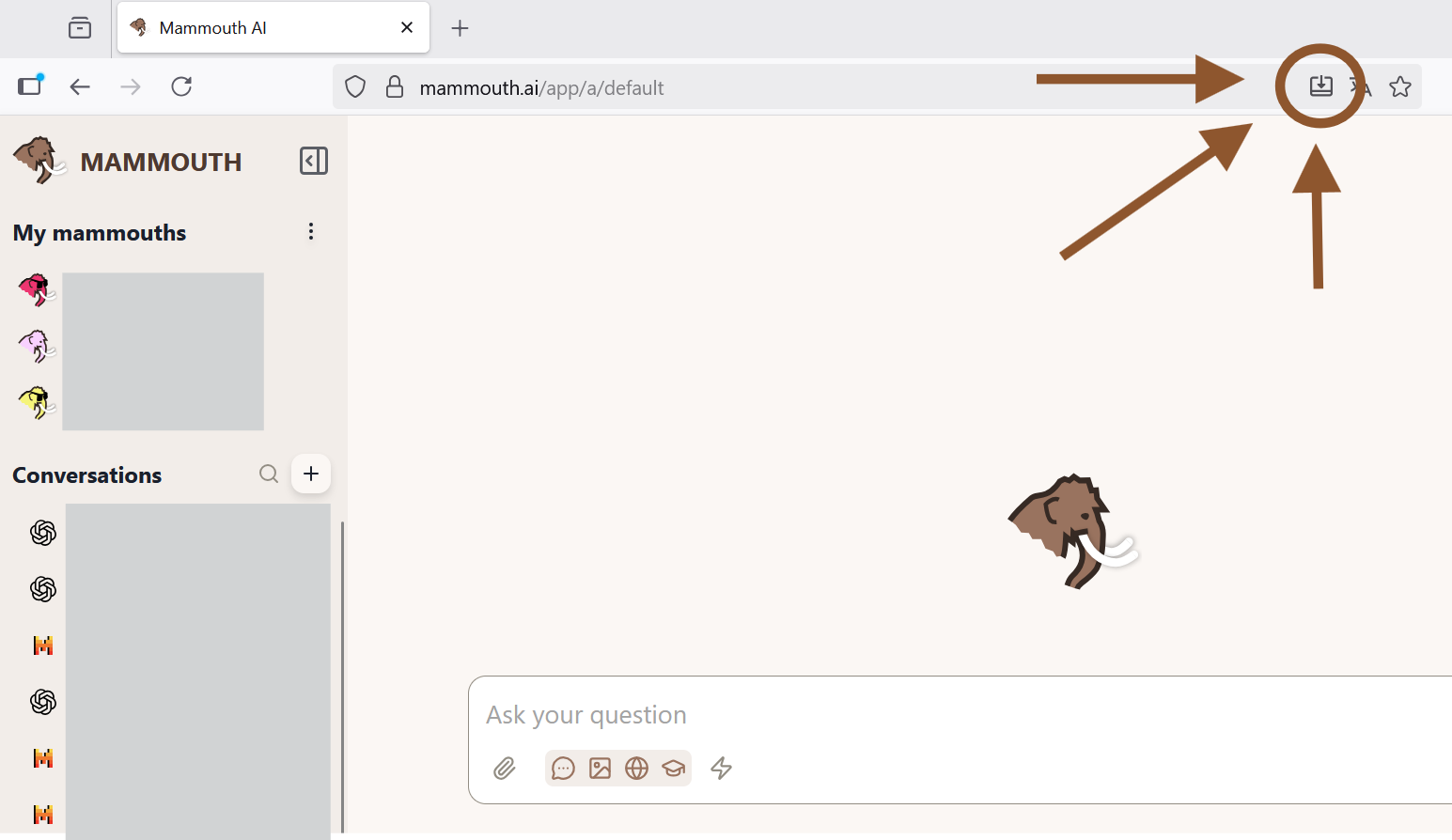 If you are on another OS, you'll need to open another browser to install Mammouth.
If you are on another OS, you'll need to open another browser to install Mammouth. Using Safari ?
Safari requires two extra steps : click on the share icon and then on "Add to dock".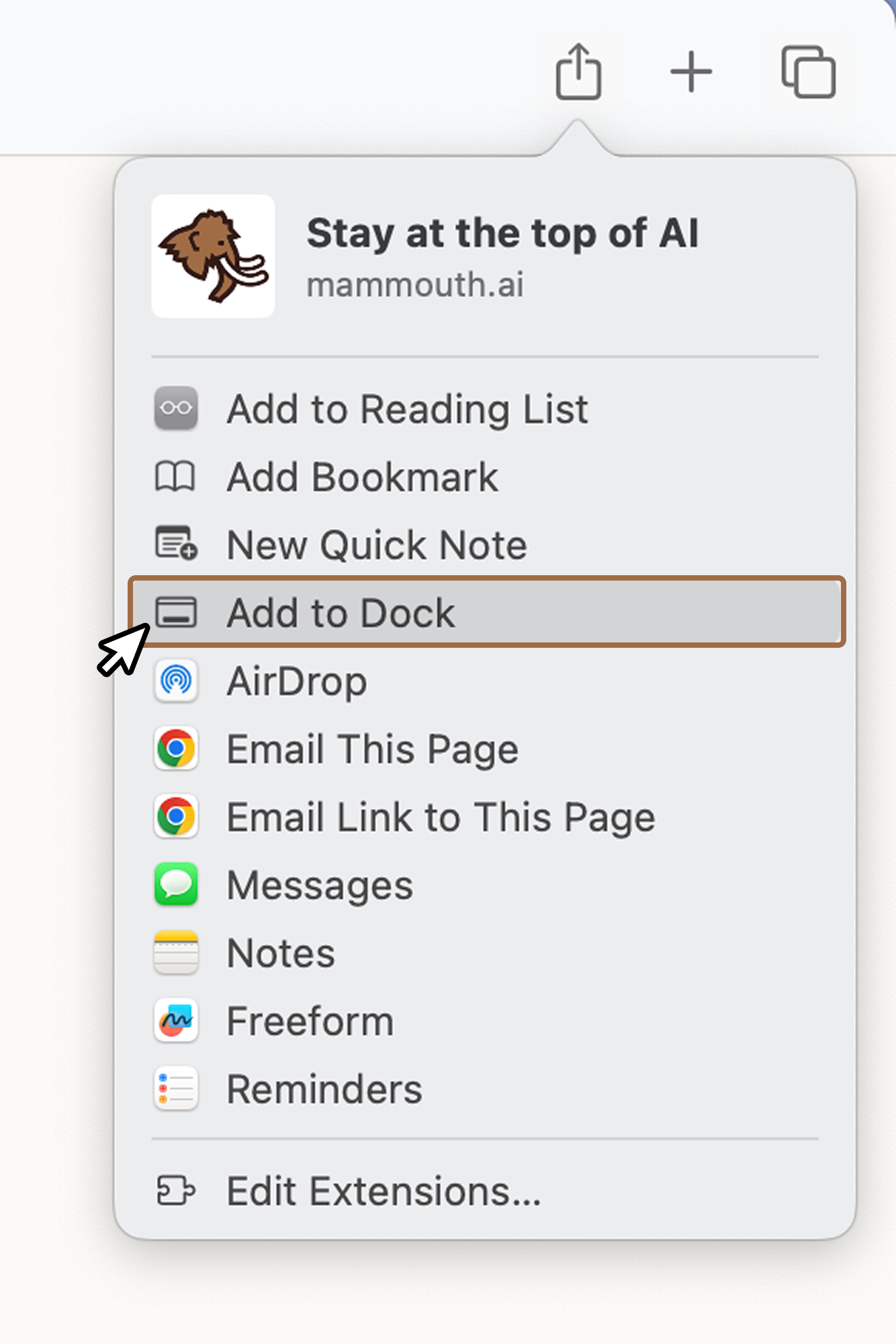
💡 Even though Safari uses the shortcut install flow, you’re actually installing the same full-featured app as you would on other browsers.
On iPhone
You can use Safari or Chrome. Then:
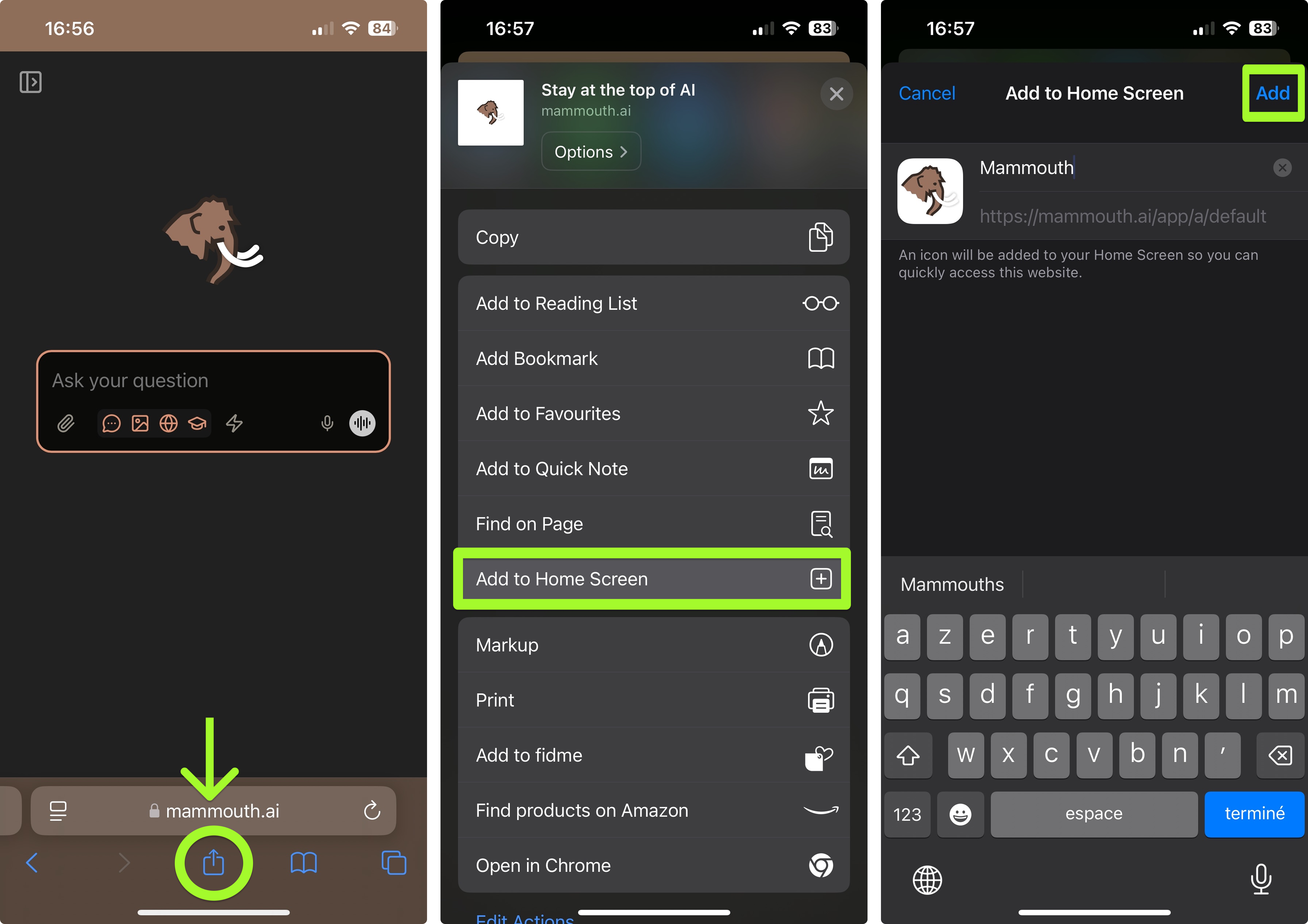
💡 Even though iOS uses the shortcut install flow, you’re actually installing the same full-featured app as you would on other devices.
On Android
- Use the browser Chrome
- Open the sidebar menu from https://mammouth.ai/app/a/default
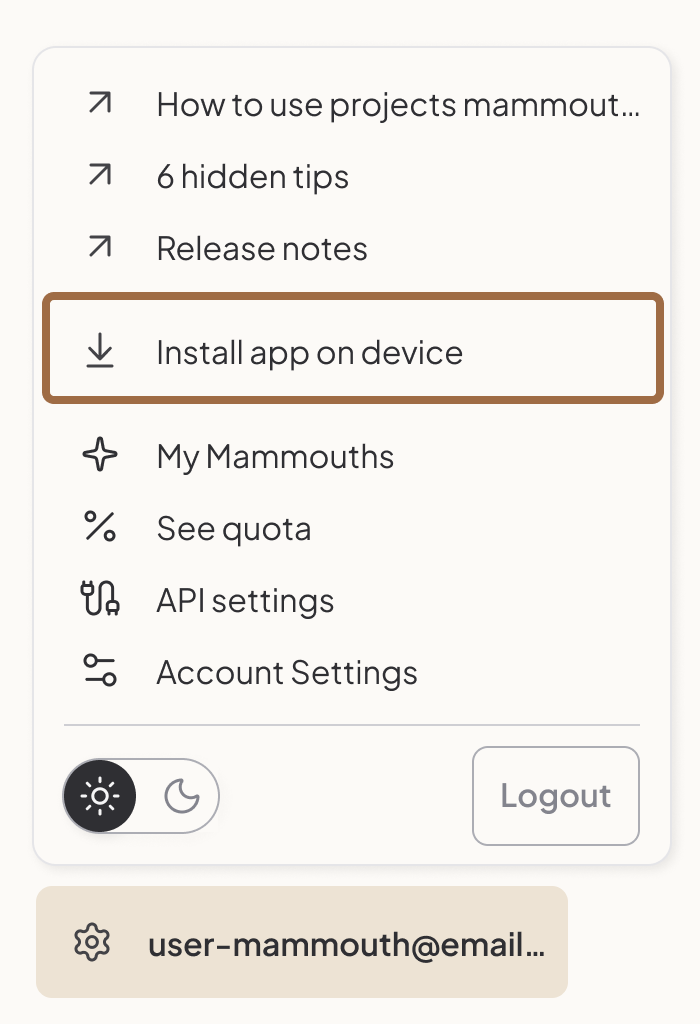
You don't see the Install app button ?
There is another way: open settings, then select "Add to Home screen", then "Install app"